Office 365 Log In Instructions - Effective Feb 27, 2013
Video Solution
Below is the video work-around solution that will allow students and alumni to access their PhilaU mail.
Text Directions
Below is the text work-around solution that will allow students and alumni to access their PhilaU mail.
1. Log on to www.philau.edu

2. Click the Web Mail link.
3. Click the Outlook Live Email link.
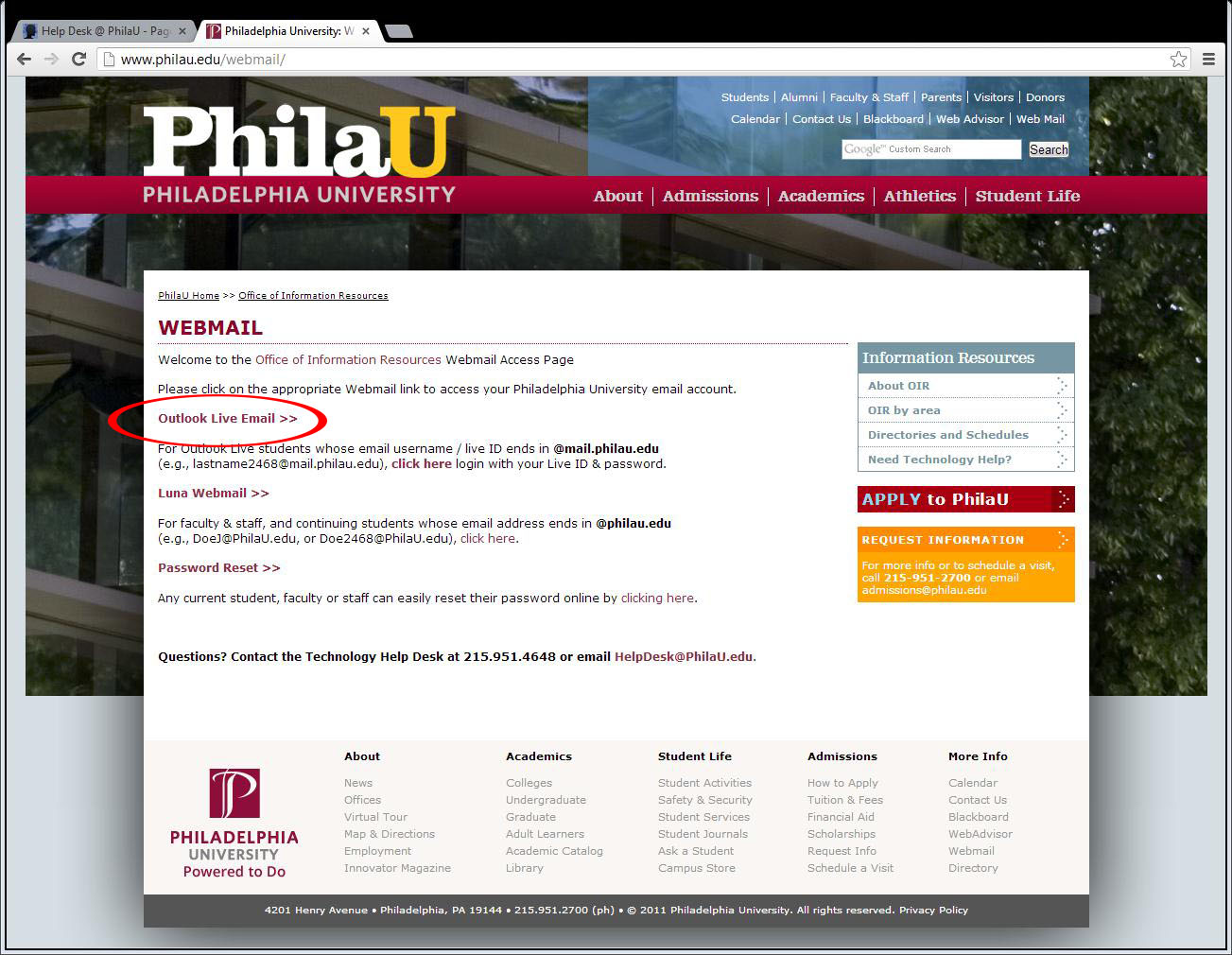
4. You may see an error screen. (See Below). If not please skip to step 12.
5. Click the “here” link in the middle of the paragraph.
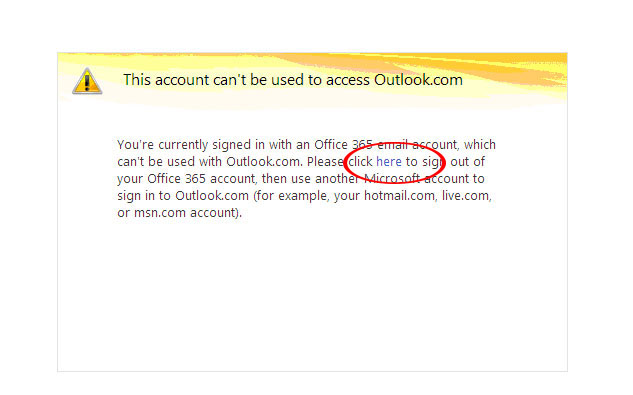
6. Close your browser.
7. Re-open browser.
8. Go back to philau.edu and click on the webmail link.
9. Click the Outlook Live Email link.
10. Double check the image on the top-left. It should read
Microsoft Office 365. (If Not Please Reset Your Cache before continuing. Click Here for instructions)
11. Click “Sign in with a different user ID”.
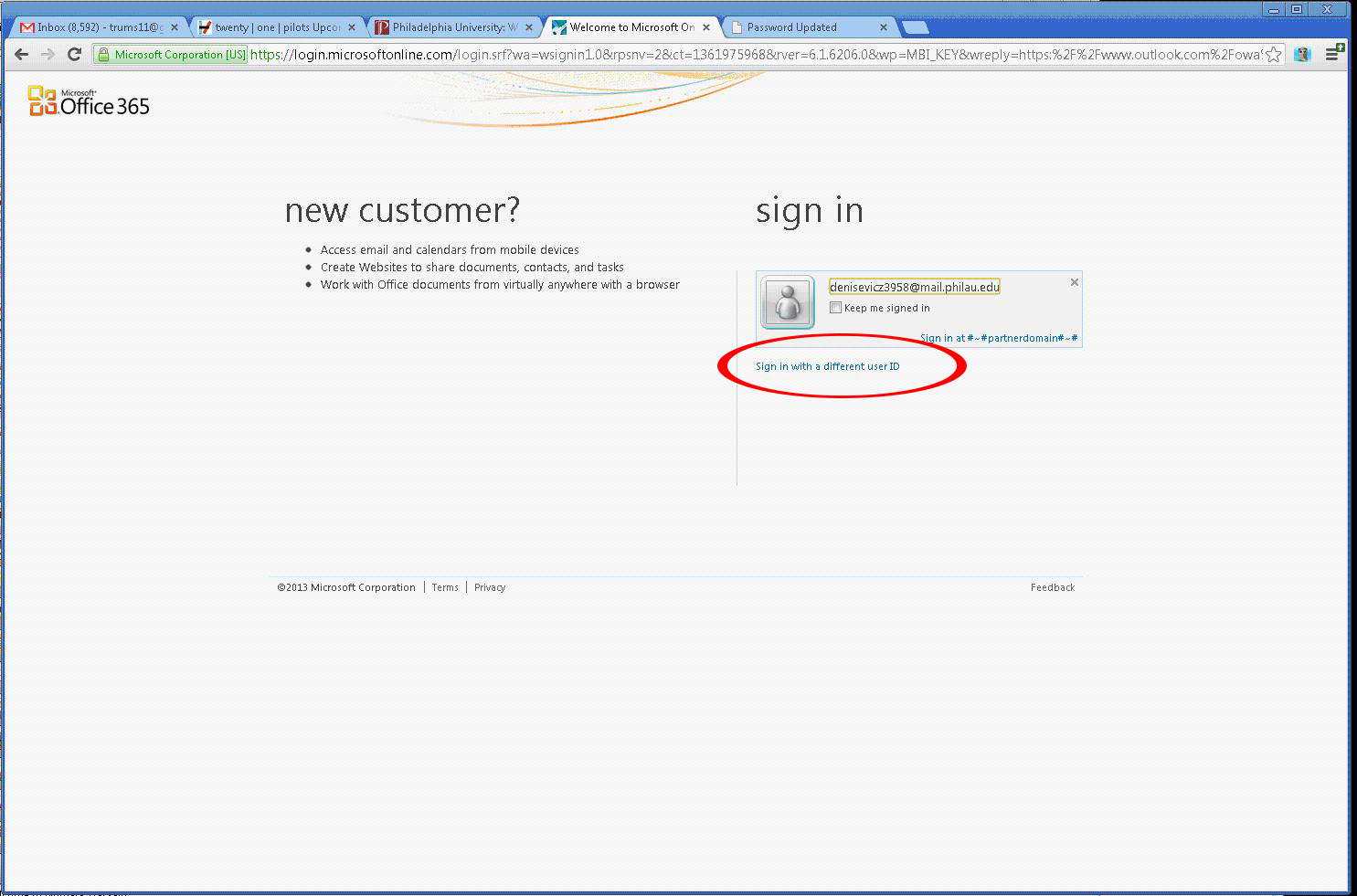
12. Login with normal credentials.
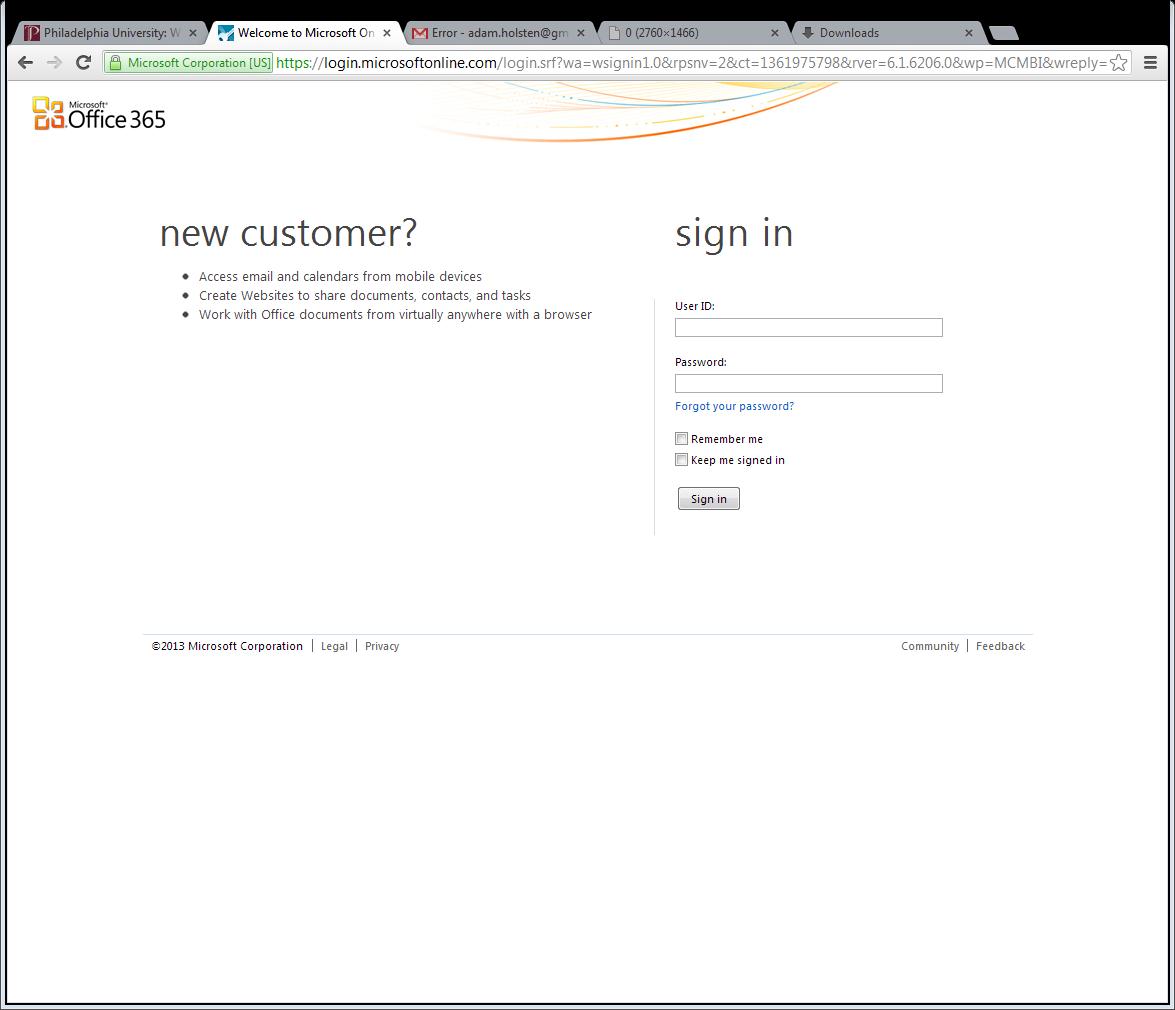
13. Click “Sign in”.
14. You should be logged into your PhilaU Outlook email.
Note: For future access to PhilaU Outlook email please login via the web mail link on philau.edu. The direct link is https://www.outlook.com/mail.philau.edu. Any other Outlook link will not work.
For future logins into Microsoft Office 365 you must click “Sign in with a different user ID”, not the filled in username above.
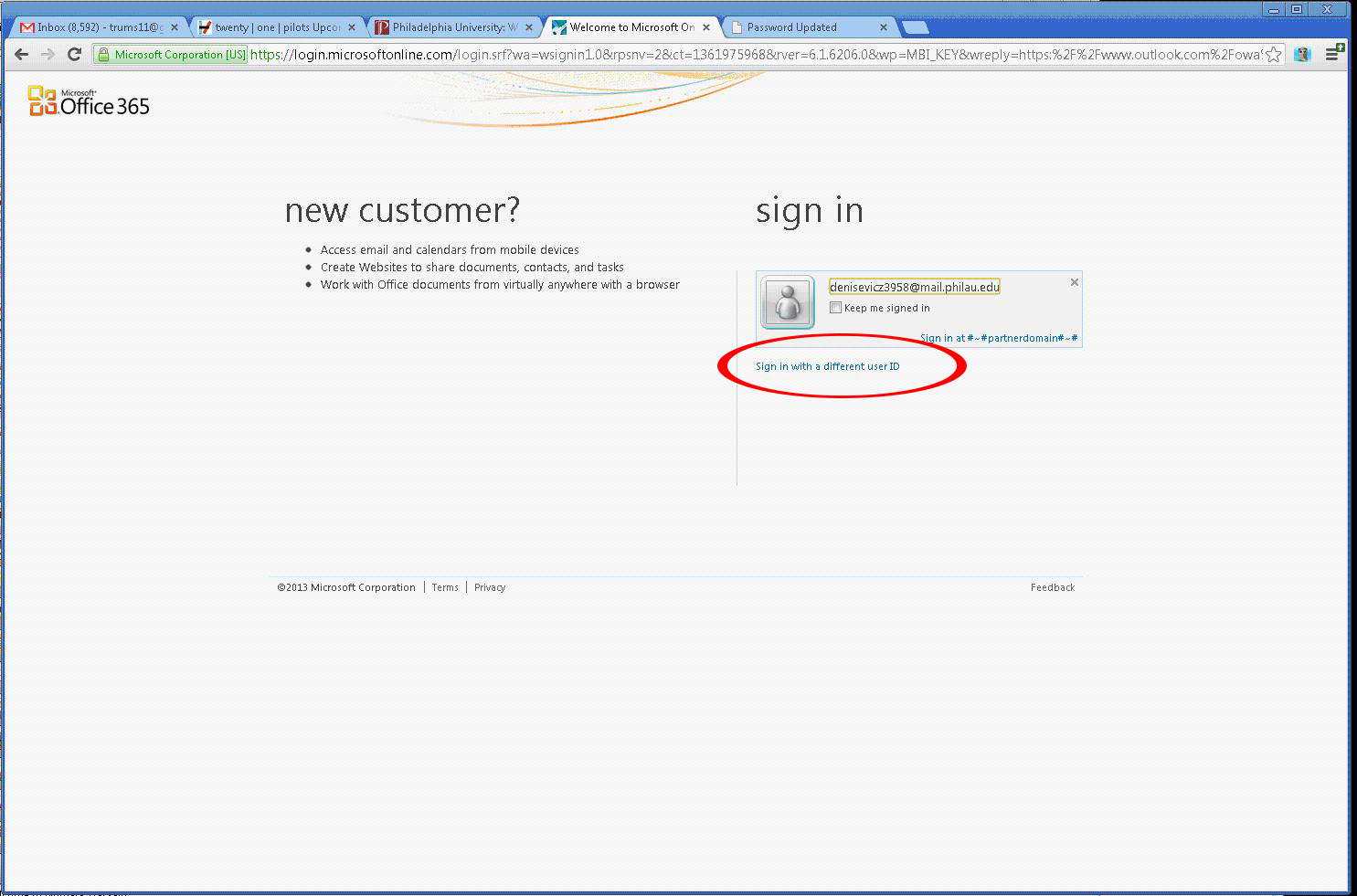
Support
For further assistance, please contact the Technology Help Desk at 215-951-4648 or by Email at HelpDesk@PhilaU.edu